


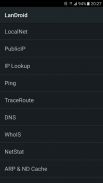







LanDroid - network tools

Description of LanDroid - network tools
LanDroid is an all-in-one network tool designed for the Android platform, offering users a simple and handy interface for managing various networking tasks. This application is particularly useful for both casual users and network professionals who wish to gather information about their local and public networks. Users can download LanDroid to access a wide array of features that enhance their understanding and control over their network environments.
The app includes a feature called LocalNet, which provides users with information about local interfaces, routing, and WiFi. This functionality allows users to quickly assess their network configuration and identify any issues that may arise. PublicIP is another key feature, which displays the user's real IP address along with additional information about the internet connection.
IP Lookup is offered within the app to assist users in gaining insights into the geographical location and provider of an IP address. This feature provides details such as the country, Internet Service Provider (ISP), network, Autonomous System Number (ASN), and Regional Internet Registry (RIR). For those needing to check domain name systems, LanDroid includes a DNS Lookup function that operates using a fixed remote server, enabling users to resolve domain names into IP addresses.
Whois functionality is integrated into the app, allowing users to gather registration information about domain names. This feature can be beneficial for individuals looking to understand ownership and registration details related to specific domains. Additionally, users can utilize the Ping tool to test the reachability of a host on the network. This function helps determine whether a device is accessible and the time it takes for data to travel between the devices.
The TraceRoute feature is valuable for users wanting to trace the path data takes to reach its destination. This can be used to identify potential bottlenecks or failures within the network. For security assessments, the PortScan function enables users to scan for open TCP ports on a specific IP address, assisting in identifying vulnerabilities.
To help users manage their email security, the app includes DNSBL, which allows users to query IP addresses against spam blacklists. This feature is essential for those concerned about email deliverability and network reputation. Another useful tool is the MAC Lookup function, which enables users to find the vendor or manufacturer name associated with a specific MAC address, providing insights into the devices connected to the network.
LanDroid also features an IP Calculator, which assists users in performing calculations related to IP networks. This tool can be particularly useful for network administrators who need to make quick calculations regarding subnets and IP ranges. The WakeOnLan feature allows users to remotely wake up devices on the network, providing convenience for managing networked hardware.
For security purposes, the app includes an SSL Check feature, which assesses the security of SSL certificates for websites. This is vital for users who want to ensure that their web communications are secure and encrypted. The UPnP Discover functionality enables users to locate UPnP-enabled devices on their network, streamlining the process of managing connected devices.
The user interface of LanDroid is designed to be intuitive, with adjustable font size options for improved readability. The app also includes an AutoComplete feature that utilizes the user's history, making it easier to input frequently used addresses and commands. Full IPv6 support ensures that the app remains relevant as networks evolve to accommodate the next generation of IP addressing.
Despite its extensive feature set, LanDroid maintains a small size of less than 200k, making it lightweight and efficient on devices. It also supports legacy Android versions, ensuring that users with older devices can still benefit from its functionalities.
Some features have been disabled due to new Google Play API requirements, such as NetStat for Android versions below 10, ARP & ND Cache, and LAN Discovery. However, these functions remain operational in an older version of the app that users can access through the developer's website.
With its diverse range of tools, LanDroid caters to various networking needs, providing users with the resources to effectively manage and monitor their network environments. The combination of local and public networking tools, along with security assessments, makes LanDroid a valuable application for anyone involved in network management.
By integrating practical features into a user-friendly interface, LanDroid stands out as a reliable network tool for Android users, helping them enhance their networking experience.
For more information, users can visit "https://fidanov.net/landroid".

























